Unlocking Creative Potential: Mastering Midjourney's Style Decoding
Written on
Chapter 1: Understanding Midjourney's Style Customization
Midjourney offers a fascinating feature that allows users to craft personalized styles. Utilizing the /tune function, you can refine prompts and tailor the aesthetics of AI-generated images. This function helps maintain a coherent style across various iterations. However, mastering it takes practice. An effective starting point involves examining existing styles and learning how to replicate them.
What challenges might arise? Styles are shared in the following format:
Description: Flat abstract illustration.
Prompt Template: [3-5 words single focus subject], abstract --style v6k9dkS9FT4SPJwK0jc2sn7vURzlhorZqDL5jlft
[contributed by @Mardiray]
Mardiray has developed numerous compelling styles, including one particularly suited for creating abstract illustrations, ideal for enhancing visual content.
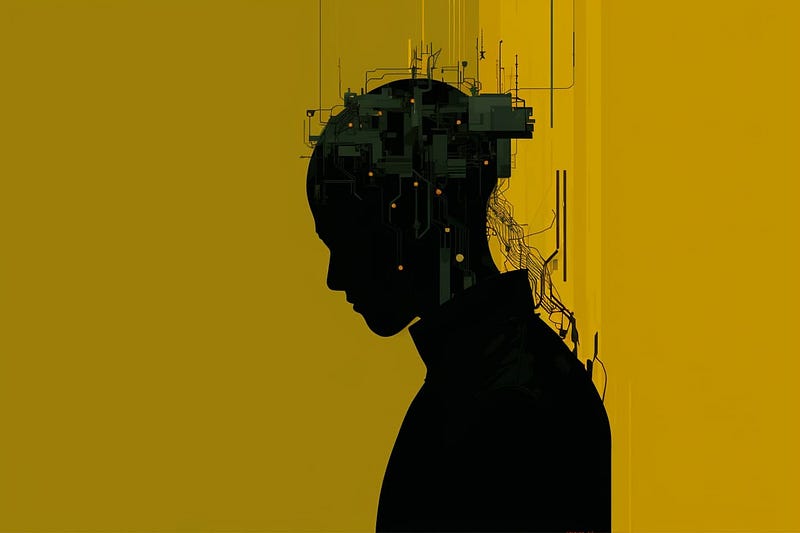
I attempted to reproduce this style using prompts like these:
- /tune prompt: illustration abstract flat
- /tune prompt: flat abstract
- /tune prompt: solid color flat abstract
Unfortunately, the results were predominantly abstract images, often lacking in visual appeal. After several unsuccessful trials, I began to seek out the original command Mardiray used to generate this style.
To achieve this kind of "reverse engineering," there are two straightforward methods. The first and easiest involves utilizing the Style Decoder for Midjourney (V1) — Revision 6:
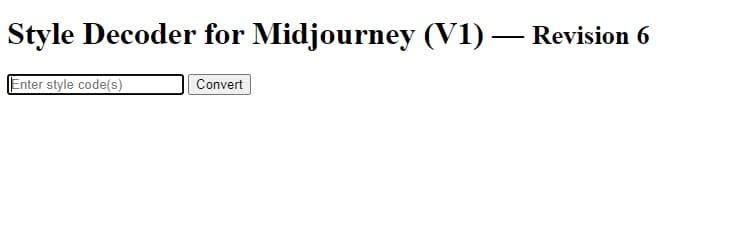
By inputting the style code (in this case, v6k9dkS9FT4SPJwK0jc2sn7vURzlhorZqDL5jlft) into the text box and clicking "Convert," you can access valuable insights.
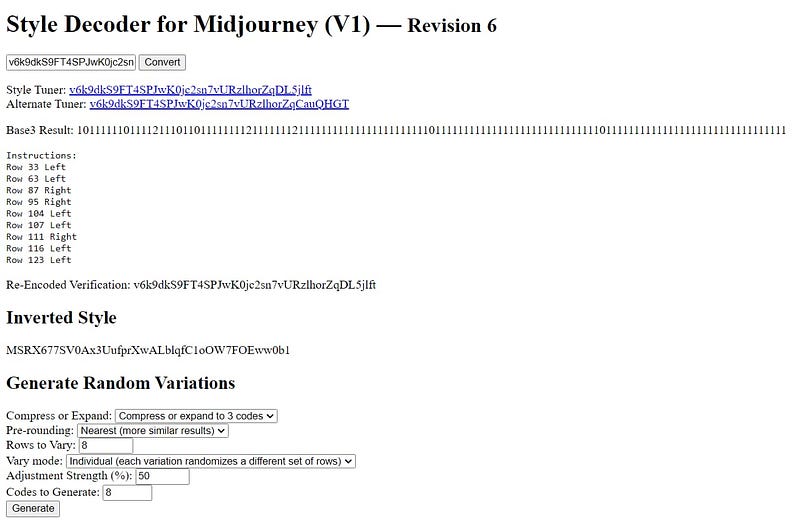
What piques my interest are the initial lines that provide two essential links:
- Style Tuner: v6k9dkS9FT4SPJwK0jc2sn7vURzlhorZqDL5jlft
- Alternate Tuner: v6k9dkS9FT4SPJwK0jc2sn7vURzlhorZqCauQHGT
Clicking on the first link reveals the original prompt: House by canal.
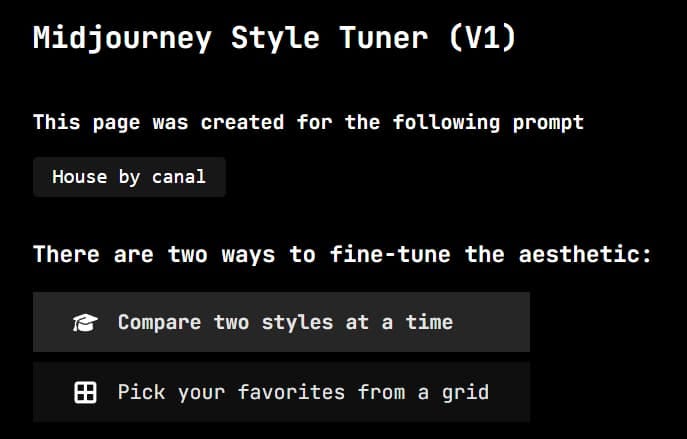
Below, you can see the generated images, with the highlighted selections showcasing how Midjourney created the custom style.
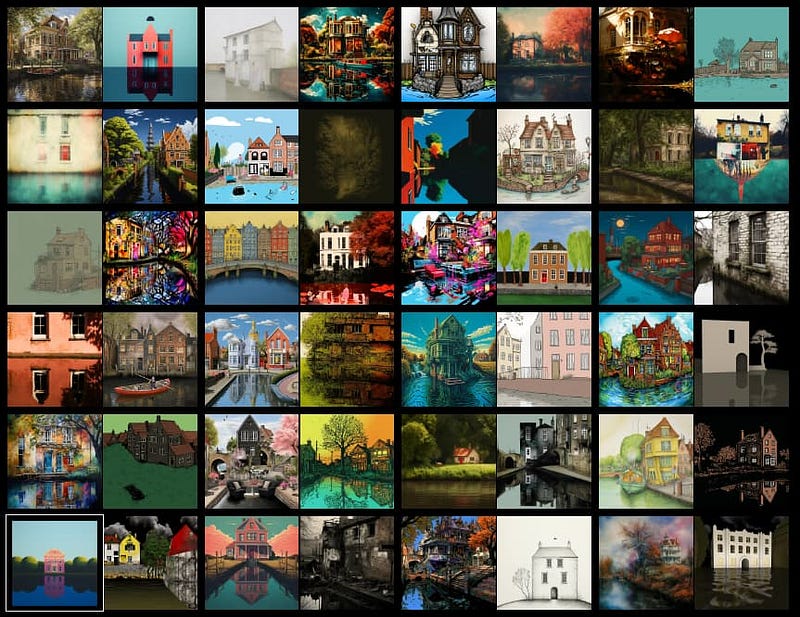
At the bottom of the page, an example prompt featuring the created style is listed:
/imagine prompt: House by canal --style v6k9dkS9FT4SPJwK0jc2sn7vURzlhorZqDL5jlft
For instance, I can tweak the original style to achieve a much darker aesthetic:
Description: Realistic dark illustration.
Prompt Template: [3-5 words single focus subject], dark --style 14yasUfsTj8AuhAwbpNP599Sykn4Rde4B36j.
By recreating images from the first example using this new style and comparing the outcomes, I can evaluate the differences.

Thanks for taking the time to read my article! Your support means a lot to me. If you found this helpful, a clap or follow would be greatly appreciated. Thank you for engaging with my work!
Chapter 2: Engaging with Video Resources
Explore insightful video content to enhance your understanding of Midjourney's style customization techniques.
Discover how to blend images with reverse engineering techniques in Midjourney.
Learn to reverse engineer prompts from images for both MidJourney and Stable Diffusion.