Crafting Musical Mashups: A Comprehensive Guide to Mixing
Written on
The Beauty of Mashups
When two melodies intertwine, the result can be magical.

What Exactly Is a Mashup?
Have you ever heard a track that reminded you of another? That’s the essence of a mashup. Essentially, it’s a remix that fuses two distinct songs into a single piece. This can involve blending the instrumentals of one track with the vocals of another, or even integrating both elements from each song, leading to what’s known as a mixed mashup. You can experiment by incorporating more than two songs, as seasoned creators often do—some even combine the biggest hits from iconic years like 2009, a standout year in pop music. The possibilities in mashup creation are boundless, making it an exciting endeavor.
Getting Started: The Software
To create mashups, you'll need music production software, which ranges from straightforward mobile applications to advanced desktop programs. Personally, I enjoy using FL Studio, a robust tool for music production and editing. If you’re seeking free desktop alternatives, consider options like Audacity (available for Windows, Mac, and Linux), Virtual DJ Home (Windows/Mac), or Garage Band (Mac). For mobile devices, apps like Pro Audio Editor (Android) and Mixonset (Apple) are great choices. A quick online search will reveal even more software options tailored to your needs.
Choosing Your Songs
To kick off your mashup, you’ll need at least two tracks. For instance, let’s label them Song 1 and Song 2. A straightforward approach is to pair the vocals from Song 1 with the instrumentals of Song 2, which is how I typically create my mashups. For illustration, I'll discuss one of my projects that combines the vocals of Billie Eilish’s "Lost Cause" with the instrumentals of "Do I Wanna Know" by the Arctic Monkeys.
Sharing Your Work: The Platform
If you wish to showcase your creations, it’s wise to find a platform that suits you. Keep in mind the rights associated with the songs you’re using. I usually upload my mashups to YouTube. Since I often utilize popular tracks, monetization isn’t an option, and copyright issues can arise frequently. However, it allows me to share my creativity with a broader audience.
Creating the Mashup
Now that you have your software, songs, and inspiration, it's time to dive into the creation process. Familiarizing yourself with basic music theory can simplify your mashup-making journey.
Aligning the Keys
Your chosen songs may evoke familiarity, yet they might be in different keys, which can create dissonance when layered. To determine each song's key, I recommend using a site like Tunebat. For instance, "Lost Cause" is in B♭ minor, while "Do I Wanna Know" is in F major. Each major key corresponds to a relative minor key; for F, it’s D minor. Ultimately, you’ll want to align these keys.
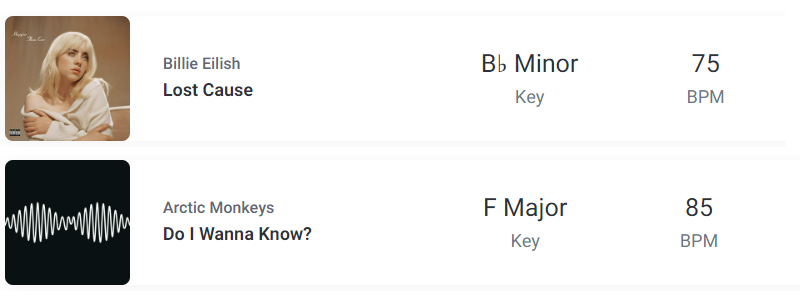
To maintain the authenticity of the vocals, I typically transpose the instrumentals. In this case, I would lower the key of "Do I Wanna Know" from D minor to B♭ minor, which entails shifting it down three semitones. Depending on your software, you can adjust keys using features like pitch shifting.
Aligning the Tempo
Every song has a tempo measured in BPM (beats per minute). For your mashup to sound cohesive, the tempos must also match. Again, you can use Tunebat to check the BPM of each track. In our example, "Lost Cause" has a BPM of 75, while "Do I Wanna Know" stands at 85, creating a 10 BPM difference. To find a middle ground, I generally average the two, resulting in a target BPM of 80 for the mashup.
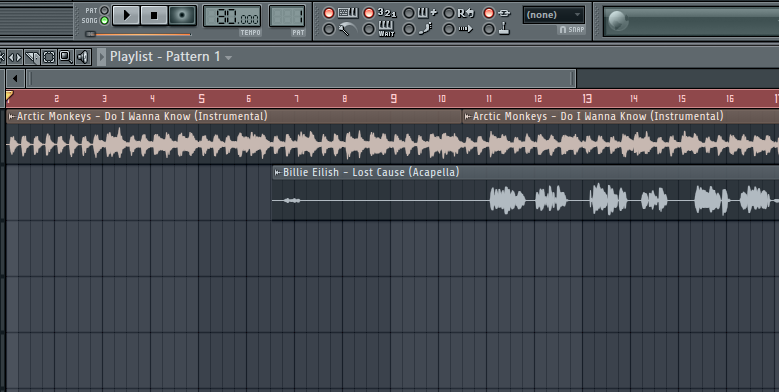
Layering the Songs
Once the keys and tempos are aligned, it’s time to blend the tracks. Using your software, you can overlay the songs, ensuring that the beats start simultaneously. For instance, in my mashup, "Lost Cause" begins 32 seconds into the intro of "Do I Wanna Know." It takes practice, but with time, you'll develop an ear for when to start the vocals.
Sometimes, instrumentals have more than just a supporting role. If there are guitar solos or extended instrumental sections, you might need to segment the vocals into smaller parts for better alignment.
Final Tips for Successful Mashups
- Select songs that are relatively close in key. If you need to transpose more than five semitones, it may distort the original sound.
- Aim for songs with similar BPMs. A significant difference (e.g., 90 BPM vs. 140 BPM) can make blending challenging without drastic tempo changes.
- Tracks that share the same key generally blend best. Recognizing when a mashup has been altered can detract from its appeal.
- Pop music is often the easiest genre to mash up. The prevalent use of similar chord progressions in mainstream pop can work to your advantage.
All You Need to Know
Creating mashups is an accessible hobby that anyone can explore. The internet is filled with (often free) music production software and countless tutorials covering music theory, BPM counting, and semitone adjustments. Whether you choose to keep your mashups private or share them with the world, the experience of transforming songs into a new masterpiece is both fulfilling and exhilarating. Once it clicks, it’s incredibly rewarding—you’ll find yourself with a fresh song in no time! So gather your tracks and unleash your creativity.
If you’d like me to delve deeper into the mashup creation process, such as discussing the music production software I use or exploring the theory behind the songs, please leave a comment!
Hello, I’m Loes. Thank you for reading! Feel free to connect with me or support my work. For more mashup inspiration, check out my YouTube mashup channel.
The Art of Mixing Masterclass: A Visual Approach to Mixing Music | David Gibson
This masterclass offers insights into mixing techniques and visual approaches to enhance your music production skills.
How to Create a Two-Song Mashup in Ableton
Learn step-by-step how to expertly craft a two-song mashup using Ableton, perfect for both beginners and experienced producers.