Unlocking Spring's Event-Driven Architecture in Software Development
Written on
Understanding Spring's Event-Driven Mechanism
In various development contexts, it's essential to transition a business process from one state to another based on triggered events. In my own work, leveraging Spring's event-driven architecture has proven invaluable in managing these transitions. Let’s explore an illustrative example.
Consider a scenario where users submit requests for a document. The base class ProcessEvent is designed with a unique processId and a customizable object processData, which holds pertinent data for the application's process. To accommodate our specific needs, we create a subclass of ProcessEvent called ApplicationEvent, where processData is tailored to the "ApplicationProcess".
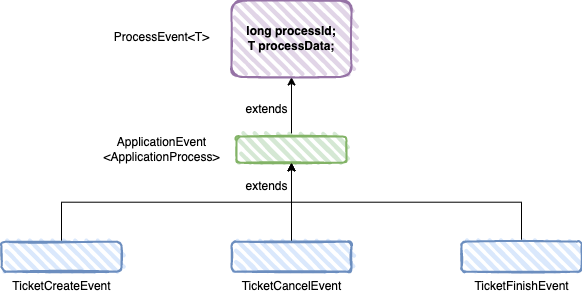
Let’s delve briefly into the ApplicationProcess class:
public class ApplicationProcess {
private ApplicationRequest request;
private String ticketState;
private String payNo;
// Additional fields...
}
The ApplicationProcess object comprises the request body, the current state of the ticket, and a payment number, all of which are stored in the database. Given that an application can undergo multiple states, we need to manage its progression through various states triggered by distinct events. Therefore, we define sub-events such as TicketCreateEvent, TicketCancelEvent, and TicketFinishEvent, all derived from the main business event ApplicationEvent.
Event Triggering Mechanism
Having established the necessary events tailored to our business requirements, the next step is to trigger specific events.
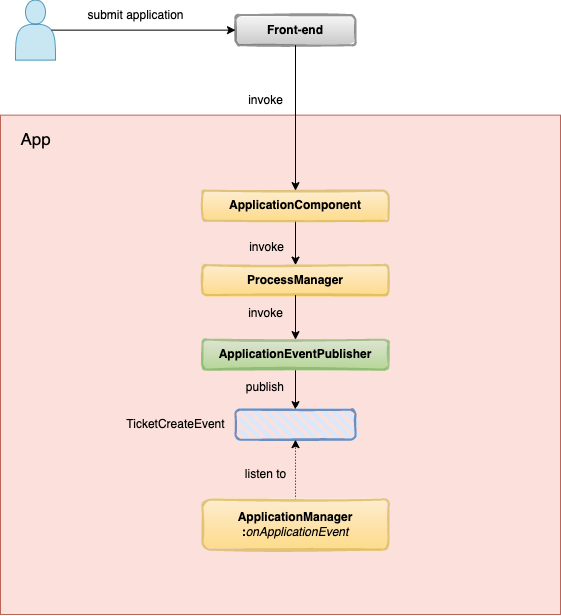
The following classes play crucial roles in facilitating the application workflow:
- ApplicationComponent: The main entry point for handling application requests.
- ProcessManager: The core class managing all actions associated with various types of process data.
- ApplicationEventPublisher: A Spring class designed to publish predefined events.
- ApplicationManager: A listener class that reacts to published events and executes the corresponding logic.
Practical Code Implementation
Now, let's examine some practical code examples.
ApplicationComponent.java
public void submitApplication(ApplicationRequest request) {
// ... other logic ...
ApplicationProcess process = new ApplicationProcess();
process.setRequest(request);
long id = processManager.initProcess(process, ApplicationState.INIT);
ProcessState state = processManager.publishEvent(new TicketCreateEvent(id));
// ...
}
When a user submits an application, this submitApplication method is invoked, creating an instance of ApplicationProcess. The processManager initializes the application state and assigns a unique processId. After this setup, the processManager publishes the TicketCreateEvent.
ProcessManager.java
From the previous code in ApplicationComponent, we observe that the publishEvent method in ProcessManager gets called.
public <EVENT extends ProcessEvent> ProcessState publishEvent(EVENT event) {
// ...
try {
return transactionTemplate.execute(status -> {
// ...
eventPublisher.publishEvent(event);
updateProcess(event.getProcessId());
// ...
});
} catch (Throwable e) {
// ...} finally {
// ...}
}
In this code snippet, the publishEvent method orchestrates a transaction that includes:
- Publishing the event via Spring's ApplicationEventPublisher.
- Updating the process details in the database.
Thus, the TicketCreateEvent is effectively published. The next question is, who responds to this event?
As illustrated in the flow diagram, the ApplicationManager class listens for the TicketCreateEvent. Let's review the corresponding code:
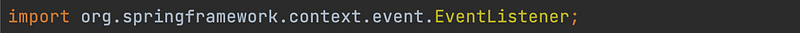
@EventListener(TicketCreateEvent.class)
public void onTicketCreateEvent(TicketCreateEvent event) {
ApplicationProcess process = event.getProcessData();
// Further processing logic...
}
This class utilizes the Spring @EventListener annotation to specify that the method listens for TicketCreateEvent. From the event object, it retrieves the process data for additional handling.
Testing the Implementation
Below is a Spring Boot unit test designed to verify whether the event is successfully processed after being published by the ProcessManager.
@RunWith(SpringJUnit4ClassRunner.class)
@SpringBootTest(classes = { Application.class })
public class EventPublisherTest {
@Resource
private ProcessManager processManager;
@Test
public void testTicketCreateEvent() {
ApplicationRequest request = new ApplicationRequest("req12345");
ApplicationProcess applicationProcess = new ApplicationProcess();
applicationProcess.setRequest(request);
applicationProcess.setTicketState("INIT");
applicationProcess.setPayNo("00001");
TicketCreateEvent ticket = new TicketCreateEvent();
ticket.setId(1234L);
ticket.setProcessData(applicationProcess);
processManager.publishEvent(ticket);
}
}
We'll log the event in the onTicketCreateEvent method:
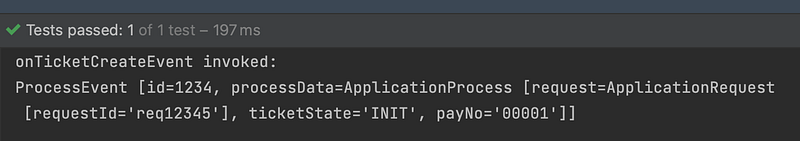
The method is successfully triggered, and the event details are logged.
I trust you found this article informative. As a backend software engineer, I encourage aspiring tech enthusiasts to follow my channel for insights and experiences from my work and life.
Get Connected:
My LinkedIn
Explore More Articles:
My Top 5 IntelliJ Plugins to Enhance Productivity
IntelliJ remains a leading IDE for Java development in 2022.
blog.devgenius.io
Best Software Engineering Practices for Java
- Craft meaningful Java-docs/comments
10 Essential Java Shortcuts in IntelliJ IDEA
My previous article about IntelliJ plugins received excellent feedback.
blog.devgenius.io
Chapter 2: Event-Driven Concepts in Spring
This video, "Event Driven with Spring," delves into the principles of event-driven architecture in Spring and how it can be utilized in application design.
Chapter 3: Advanced Event Handling Techniques
In "A Deep Dive into Spring Application Events," explore advanced strategies for managing application events effectively using Spring.