Understanding Dead Letter Queues: An Essential Guide
Written on
Introduction to Dead Letter Queues
In systems built on event-driven architectures, achieving flawless event consumption is virtually unattainable. Therefore, it's crucial to integrate a fault-tolerant mechanism to facilitate smooth event processing. This is where Dead Letter Queues (DLQs) come into play.
What is a Dead Letter Queue?
A Dead Letter Queue (DLQ) serves as a temporary storage for events that cannot be delivered or processed. Various issues can lead to this situation, such as:
- The events generated are not valid JSON.
- The events are valid JSON, but they fail to meet format expectations, like missing fields or incorrect data types.
- The time an event has been in the queue surpasses its configured time-to-live.
Importance of Dead Letter Queues
DLQs offer developers the opportunity to analyze problematic events, identify common issues, and discover patterns without losing track of these events. However, it’s important to address these events eventually. Dead Letter Queues are instrumental in debugging applications or messaging systems, allowing you to isolate unprocessed events and understand the reasons behind their processing failures.
Implementing a Dead Letter Queue
There are various approaches to implement a Dead Letter Queue (DLQ). This section outlines a clear process for setting up a DLQ alongside a dedicated retry topic.
- Create a Retry Topic: Initiate the process by establishing a separate, partitioned retry topic to prevent congestion on the original topic. If an event fails to process, it should be directed to the retry topic.
- Set Up a Retry Consumer: Develop a retry consumer to manage failed events from the retry topic, employing a backoff strategy to reattempt processing.
- Establish a DLQ: Set up a distinct topic to capture messages that ultimately fail processing after the designated retry attempts.
- Define the Retry Count: Specify how many times the retry consumer will attempt to process a message before it is sent to the DLQ.
- Implement Monitoring and Alerts: To effectively oversee messages directed to the DLQ, a monitoring and alerting system should be established. When a message is flagged for the DLQ, prompt actions based on the type of error must be taken, which may involve manual intervention or automatic handling by an event handler.
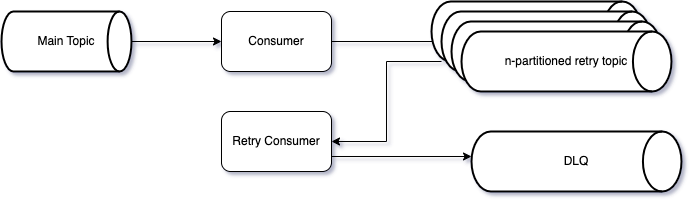
Best Practices for Using Dead Letter Queues
- Publish messages to the DLQ with relevant metadata, including:
- Original topic name
- Partition
- Offset
- Original timestamp
- Error message
- Version of the application
- Set a retention period that allows ample time for developers to address issues with problematic events. A common approach is to configure the DLQ for a retention period of about 30 days, although the appropriate duration should be tailored to specific use cases.
Conclusion
In summary, I hope this guide has provided valuable insights into Dead Letter Queues. If you have any feedback, suggestions for improvement, or additional topics you'd like covered, please share your thoughts in the comments. Don't forget to follow for more informative content!
Explore the concept of Dead Letter Queue with examples to understand its importance in high-level design.
Learn what to do when a message fails processing, focusing on SQS Dead Letter Queues and redrive strategies.